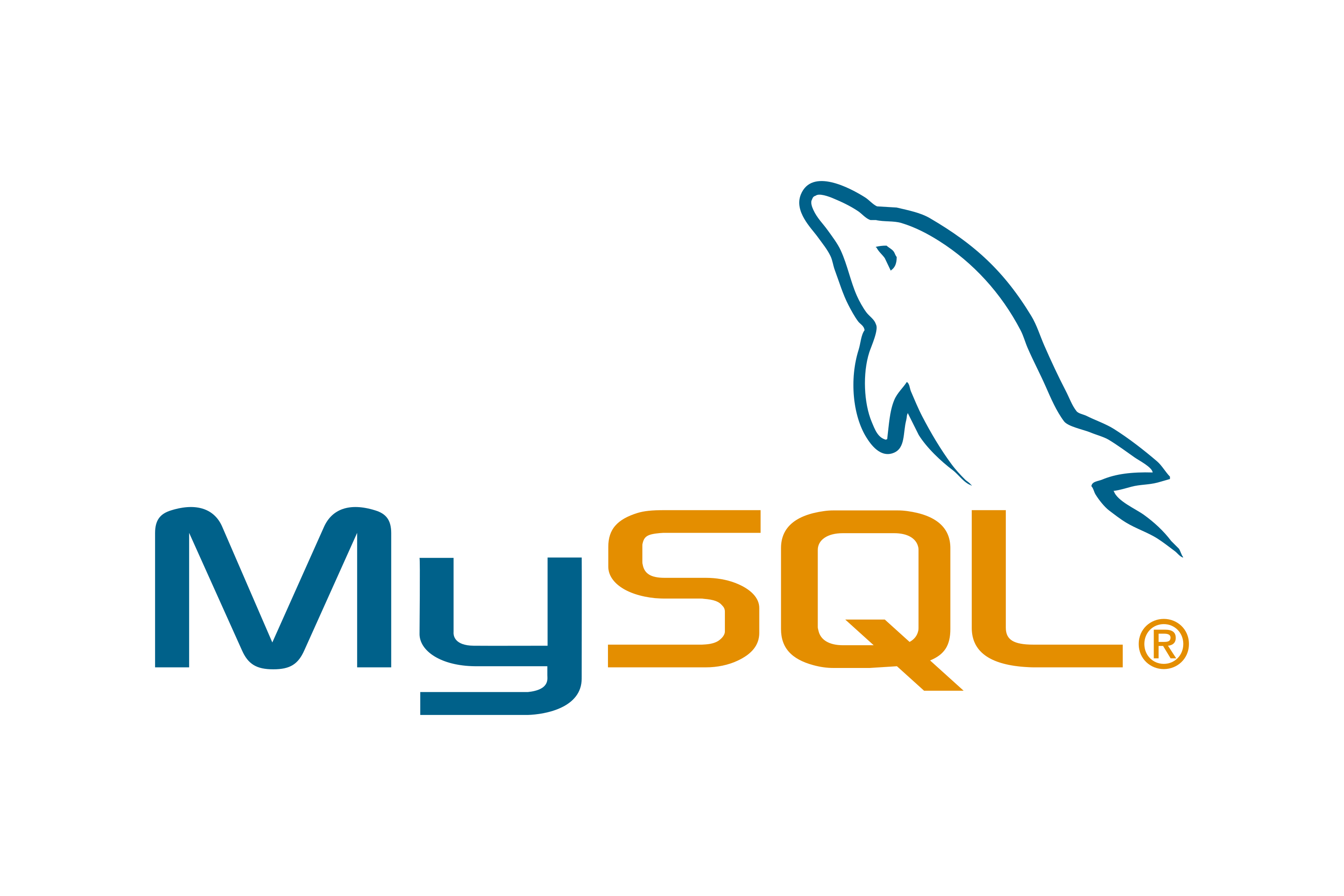Javascript - 배열 합치기(concat, spread 연산자, push)
Javascript에서 2개 이상의 배열을 하나의 배열로 만드는 방법에 대해서 알아보겠습니다.
1. concat()을 이용한 배열 합치기
문법은 다음과 같습니다. 인자로 계속해서 배열을 넘겨서 합칠 수 있습니다.
array.concat([value1[, value2[, ...[, valueN]]]])
const arr1 = ['a', 'b', 'c'];
const arr2 = ['1', '2', '3'];
const arr3 = arr1.concat(arr2);
console.log(arr3);
output:
['a', 'b', 'c', '1', '2', '3']
2. Spread 연산자를 이용한 배열 합치기
Spread 연산자는 ... 와 같이 배열의 요소들을 나열하는 전개 연산자 입니다.
const arr1 = ['a', 'b', 'c'];
const arr2 = ['1', '2', '3'];
const arr3 = [...arr1, arr2]
console.log(arr3);
output:
['a', 'b', 'c', '1', '2', '3']
3. push()를 이용한 배열 합치기
새로운 배열을 만들고, 거거에 spread 연산자를 이용해서 해당 배열에 push(담아줍니다)
const arr1 = ['a', 'b', 'c'];
const arr2 = ['1', '2', '3'];
const arr3 = [];
arr3.push(...arr1);
arr3.push(...arr2);
console.log(arr3);
output:
['a', 'b', 'c', '1', '2', '3']
만약에 spread 연산자를 사용하지 않고, 바로 push()를 하게 되면 다음과 같이 배열안에 배열이 중첩된 구조로 들어가게 됩니다. 주의하세요‼️
const arr1 = ['a', 'b', 'c'];
const arr2 = ['1', '2', '3'];
const arr3 = [];
arr3.push(arr1);
arr3.push(arr2);
console.log(arr3);
output:
[ [ 'a', 'b', 'c' ], [ '1', '2', '3' ]]